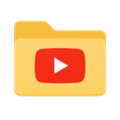 Tubecurator
Tubecurator
Organize Your Subscriptions with Curation
Too many subscriptions to scroll through? Tubecurator automatically organizes your channels into topic-based folders and provides an always-visible sidebar for effortless browsing.
Google OAuth · YouTube Data API (read-only) · Local storage only
We are now doing this:
Wasting minutes scrolling to find one channel
Drowning in notifications, missing what matters
Related channels scattered, flow disrupted
Default subscription lists are just chronological — not how you truly think.
How Tubecurator Solves It
AI-based Auto Folders
Titles & descriptions analyzed into categories
Titles & descriptions analyzed into categories
Custom Folder Management
Drag & drop to reorganize anytime
Drag & drop to reorganize anytime
Always-visible Sidebar
Access your folders anywhere on YouTube
Access your folders anywhere on YouTube
Clean Interface
Expand/collapse with one click
Expand/collapse with one click
When you use Tubecurator:
- Save Time — 10 minutes of searching → 10 seconds of browsing
- Focus Better — Study, hobbies, news in dedicated clusters
- Peace of Mind — A clean, organized YouTube experience
User Scenarios
Students: “Group my lecture channels for exams.”
Professionals: “Morning news & finance in one folder.”
Creators: “Collect research channels separately.”
Students: “Group my lecture channels for exams.”
Professionals: “Morning news & finance in one folder.”
Creators: “Collect research channels separately.”
Plans
Free: Up to 10 folders, basic auto categorization
Pro : Unlimited folders, advanced AI grouping, color & icon customization
Free: Up to 10 folders, basic auto categorization
Pro : Unlimited folders, advanced AI grouping, color & icon customization
Get Started
Install now and curate your subscriptions today.